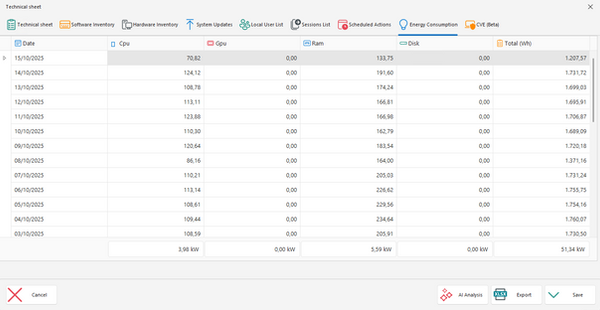Energy Consumption
The Energy Consumption window allows centralized monitoring of the estimated power usage of the active machines in the system.

The screen displays:
-
A list of the currently monitored workstations, including the date and time of the last energy reading
-
A line chart showing the daily trend of total energy consumption, expressed in Wh
-
A bar chart representing the average consumption per machine, calculated based on CPU, GPU, RAM, and disk activity
⚠️ The displayed data represent estimated power consumption values in watt-hours (Wh), based on the actual hardware usage detected by the RT module.
🖥️ Machine Detail (access via Machine List > Open)
By accessing the detail page of an individual machine, you can view the daily energy consumption breakdown, categorized as follows:
-
CPU
-
GPU
-
RAM
-
Disk
These values provide a detailed analysis of the workstation’s energy usage over time.